Preparation/Setup for course
Contents
Preparation/Setup for course¶
In these sections, you should find all the information you need to start the eScience course.
Register to Galaxy Europe¶
To create an account to Galaxy Europe:
If you are new to the European Galaxy server, you can click the ELIXIR button to login in via the AAI infrastructure.
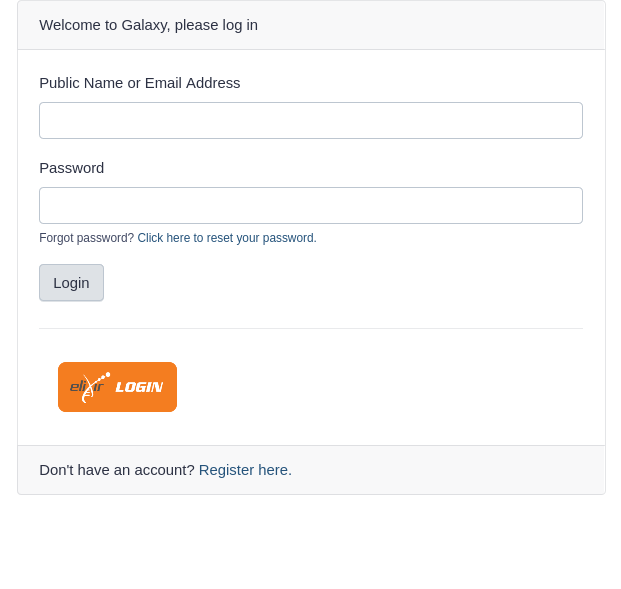
In the next step, you can choose an identity provider. This can be your home organisation, e.g. your university, or one of the supported commercial providers. We strongly recommend you to choose ORCID (create an ORCID account if you do not have one yet).
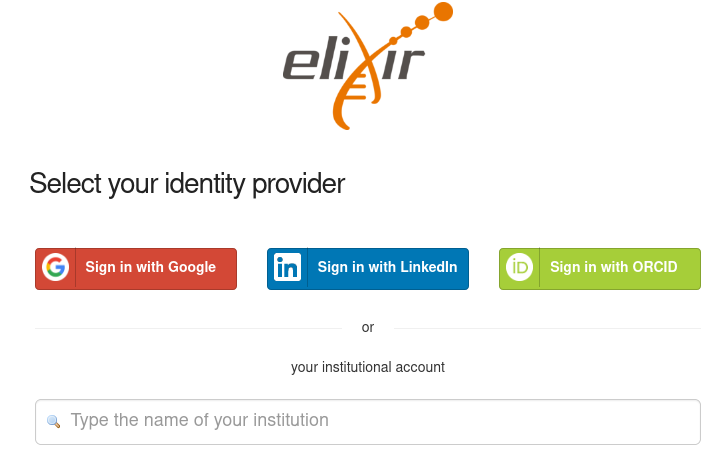
You will get an email once registered and will have to confirm your registration. Then you can login to https://live.usegalaxy.eu/login.
Get a github account¶
Secure your github account with two-factor authentication (optional but strongly recommended)
