Introduction
Overview
Teaching: 30 min
Exercises: 0 minQuestions
What is a climate model?
Objectives
Learn about CESM
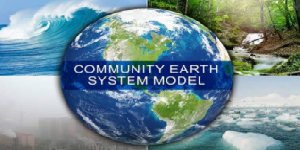
CESM MODEL
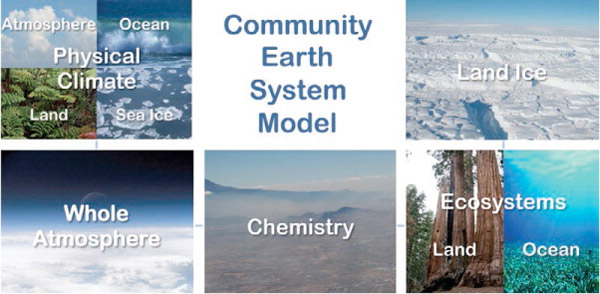
The Community Earth System Model (CESM) is a fully-coupled, global climate model that provides state-of-the-art computer simulations of the Earth’s past, present, and future climate states.
- CESM Web page
- CESM User’s Guide
- CESM Supported Releases
- CESM scientifically validated configurations
- CESM Bulletin Board
- CESM Support Policy
Community Atmosphere Model
CAM 6 Source code overview
The full description of the Community Atmosphere Model CAM 6 can be found here.
CESM
CESM is a fully-coupled, community, global climate model that provides state-of-the-art computer simulations of the Earth’s past, present, and future climate states.
Some facts about CESM:
- Written in Fortran 90
- About 900 000 lines of Fortran 90 code
- About 12,000 lines of scripts that configure, build, and run the model
- Parallelized with MPI (Message Passing Interface) and OpenMP (Open Multi-Processing)
- To keep track of code changes, CESM developers currently use git.
- Fortran Coding standard as well as style rules are enforced and anyone wishing to contribute to the Community Atmosphere Model must comply to these contributing guidelines.
To browse and explore CAM6 source code, you can look at CAM github repository dev branch.
From a Linux terminal:
ssh -Y $LOGNAME@saga.sigma2.no
where $LOGNAME is your UIO username (replace it by your own username!)
Documentation on NIRD facility can be found here.
The source code we will be using is stored (on Saga) in /cluster/projects/nn1000k/cesm and the cam component in /cluster/projects/nn1000k/cesm/components/cam:
module use /cluster/projects/nn1000k/modulefiles
module load cesm
cd $CESM_HOME/components/cam
ls
- bld: scripts to generate makefiles and dependencies for compiling CAM6
- chem_proc: MOZART chemical preprocessor
- doc: change log
- src: source code for CAM6
- test: CAM testing framework
- tools: utility to generate or remap terrain dataset
- cime_config: configuration for running CAM within CESM e.g. number of processors, etc.
The source code for CAM 6 is located in the “src” and its sub-directories (the main parts are highlighted in bold):
- control: contains several Fortran 90 modules to control CAM 6. That’s a good starting point to explore CAM source code. Look for instance at cam_comp.F90:
The main subroutines for controlling CAM 6 are:
.
.
.
implicit none
private
public cam_init ! First phase of CAM initialization
public cam_run1 ! CAM run method phase 1
public cam_run2 ! CAM run method phase 2
public cam_run3 ! CAM run method phase 3
public cam_run4 ! CAM run method phase 4
public cam_final ! CAM Finalization
type(dyn_import_t) :: dyn_in ! Dynamics import container
type(dyn_export_t) :: dyn_out ! Dynamics export container
type(physics_state), pointer :: phys_state(:) => null()
type(physics_tend ), pointer :: phys_tend(:) => null()
type(physics_buffer_desc), pointer :: pbuf2d(:,:) => null()
real(r8) :: dtime_phys ! Time step for physics tendencies. Set by call to
! stepon_run1, then passed to the phys_run*
!-----------------------------------------------------------------------
contains
!-----------------------------------------------------------------------
subroutine cam_init( &
caseid, ctitle, model_doi_url, &
initial_run_in, restart_run_in, branch_run_in, &
calendar, brnch_retain_casename, aqua_planet, &
single_column, scmlat, scmlon, &
eccen, obliqr, lambm0, mvelpp, &
perpetual_run, perpetual_ymd, &
dtime, start_ymd, start_tod, ref_ymd, ref_tod, &
stop_ymd, stop_tod, curr_ymd, curr_tod, &
cam_out, cam_in)
.
.
.
- dynamics: source code for the different dynamical core options.
- physics: model physics (for instance check physics/cam directory)
- advection
- chemistry
-
Interaction with other components: one of these components will be used to interact with other models (land, etc.). We do not discuss this part as we do not run a full coupled configuration.
- cpl: coupler for interactions between the different components.
- utils: Fortran 90 modules containing utilities (such as sorting methods, namelist utilities, PIO io interface, etc.)
- unit_drivers: Parallel Offline Radiation Tool (PORT); not used for our configuration.
Key Points
CESM