- The Norwegian e-infrastructure for Science
- Research data life cycle
- National e-infrastructure for Research Data
- Data Management Plan online (DMP online)
- project area (NS1000K)
- NIRD appstore
- NIRD archive
- Connecting to NIRD
- Accessing NeGI-Andoya jupyterhub
Norwegian e-infrastructure for Science
E-science is the application of computer technology to the undertaking of modern scientific investigation, including the preparation, experimentation, data collection, results dissemination, and long-term storage and accessibility of all materials generated through the scientific process. These may include data modeling and analysis, electronic/digitized laboratory notebooks, raw and fitted data sets, manuscript production and draft versions, preprints, and print and/or electronic publications.
The e-infrastructure for Science in Norway follows the same structure and provides users with both computing resources (Notur) and post-processing and visualization facilities with large storage capacity (NIRD).
Research Data life cycle
The picture below introduces the data life cycle from the generation of your model outputs on Notur computing facility to the preservation of your model results in the NIRD archive.
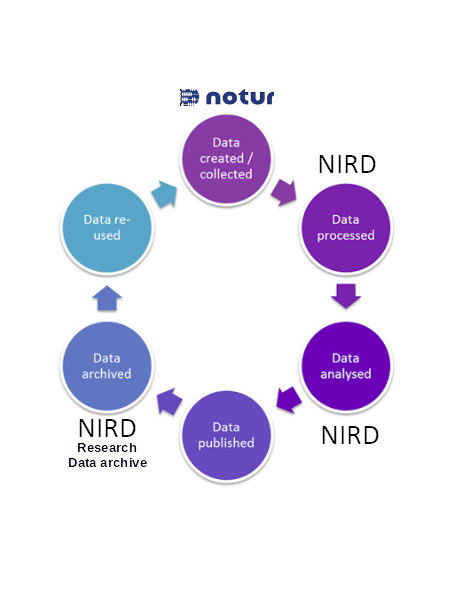
National e-infrastructure for Research Data
NIRD is the Norwegian National e-infrastructure for storing scientific data.
NIRD facilities are divided in four parts:
Data Management Plan online
Project area
Active data, which are processed or being analysed, are stored in the Project Area.
For this course, we will be using NS1000K project area.
On NIRD (login.nird.sigma2.no):
On this machine, you can access the project area by changing directory (cd):
cd /projects/NS1000K/NEGI-Andoya
# to list files and directories
ls
NIRD appstore
NIRD archive
When the data are no longer expected to change and/or results have been published, the data should normally be made accessible to the public. Data can be transferred to the NIRD Archive from the Project area or directly uploaded.
Connecting to NIRD
From a Git-bash (Windows) or Terminal (Mac-OSX, Linux):
# option -Y is added to forward X over SSH to run graphics applications remotely on NIRD
# Make sure you replace USER by your username/login name on NIRD
ssh -Y USER@login.nird.sigma2.no
or (in case of failure) you may try an alternative NIRD login node (login1):
# option -Y is added to forward X over SSH to run graphics applications remotely on NIRD
# Make sure you replace USER by your username/login name on NIRD
ssh -Y USER@login1.nird.sigma2.no
