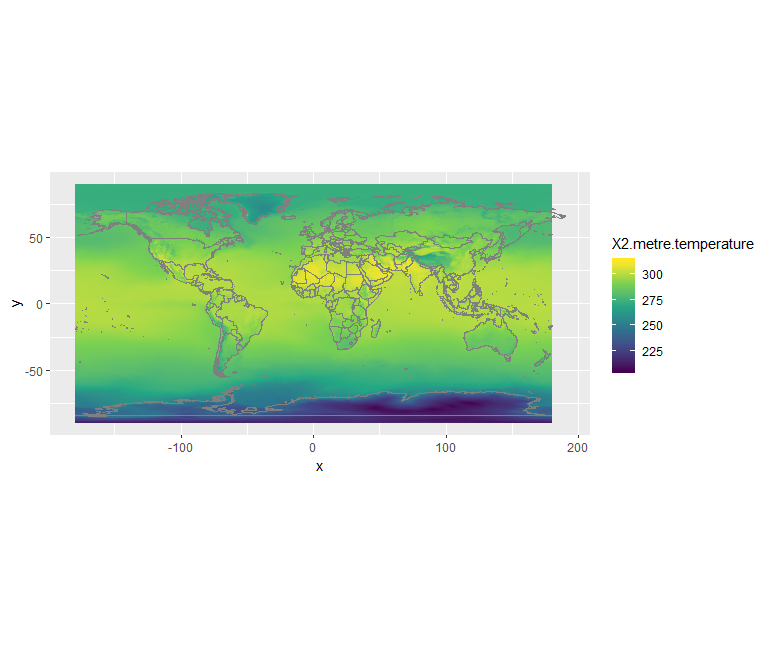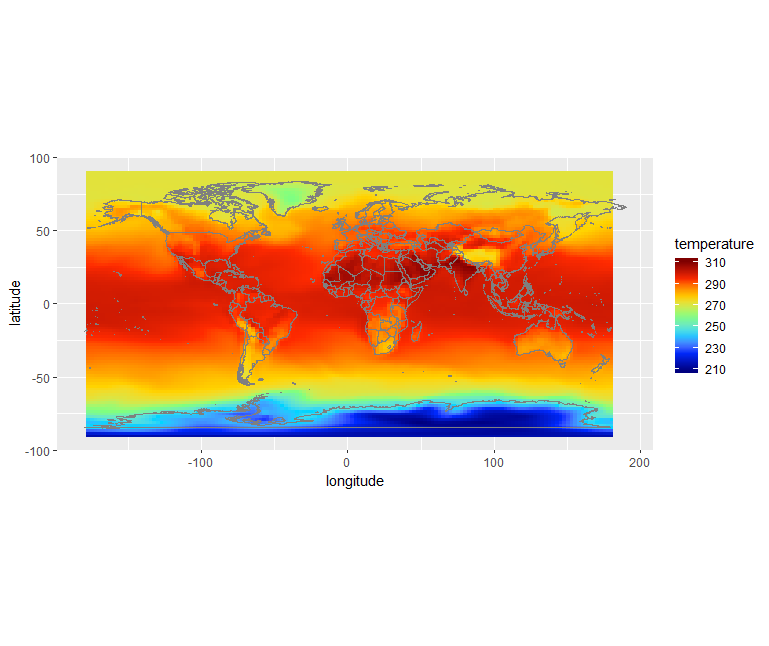Visualize Climate data with R
Overview
Teaching: 0 min
Exercises: 0 minQuestions
Learn to visualize Climate data?
Objectives
Learn to combine Climate data with your own research topic
Quick visualization
In this section, we will learn to read the metadata and visualize the NetCDF file we just downloaded.
Make sure you have installed R along with the additional packages required to read Climate data files as described in the setup instructions.
The file we downloaded from CDS should be in your Downloads folder; to check it out, open a Terminal (Git bash terminal on windows) and type:
ls ~/Downloads/*.nc
*.nc means that we are looking for any files with a suffix .nc (NetCDF file).
adaptor.mars.internal-1559329510.4428957-10429-22-1005b553-e70d-4366-aa63-1424db2df740.nc
Then rename this file to a more friendly filename (please note that to ease further investigation, we add the date in the filename).
For instance, using bash:
mv ~/Downloads/adaptor.mars.internal-1559329510.4428957-10429-22-1005b553-e70d-4366-aa63-1424db2df740.nc ~/Downloads/ERA5_REANALYSIS_precipitation_200306.nc
ls ~/Downloads/*.nc
ERA5_REANALYSIS_precipitation_200306.nc
Start Anaconda Navigator and select Environments:
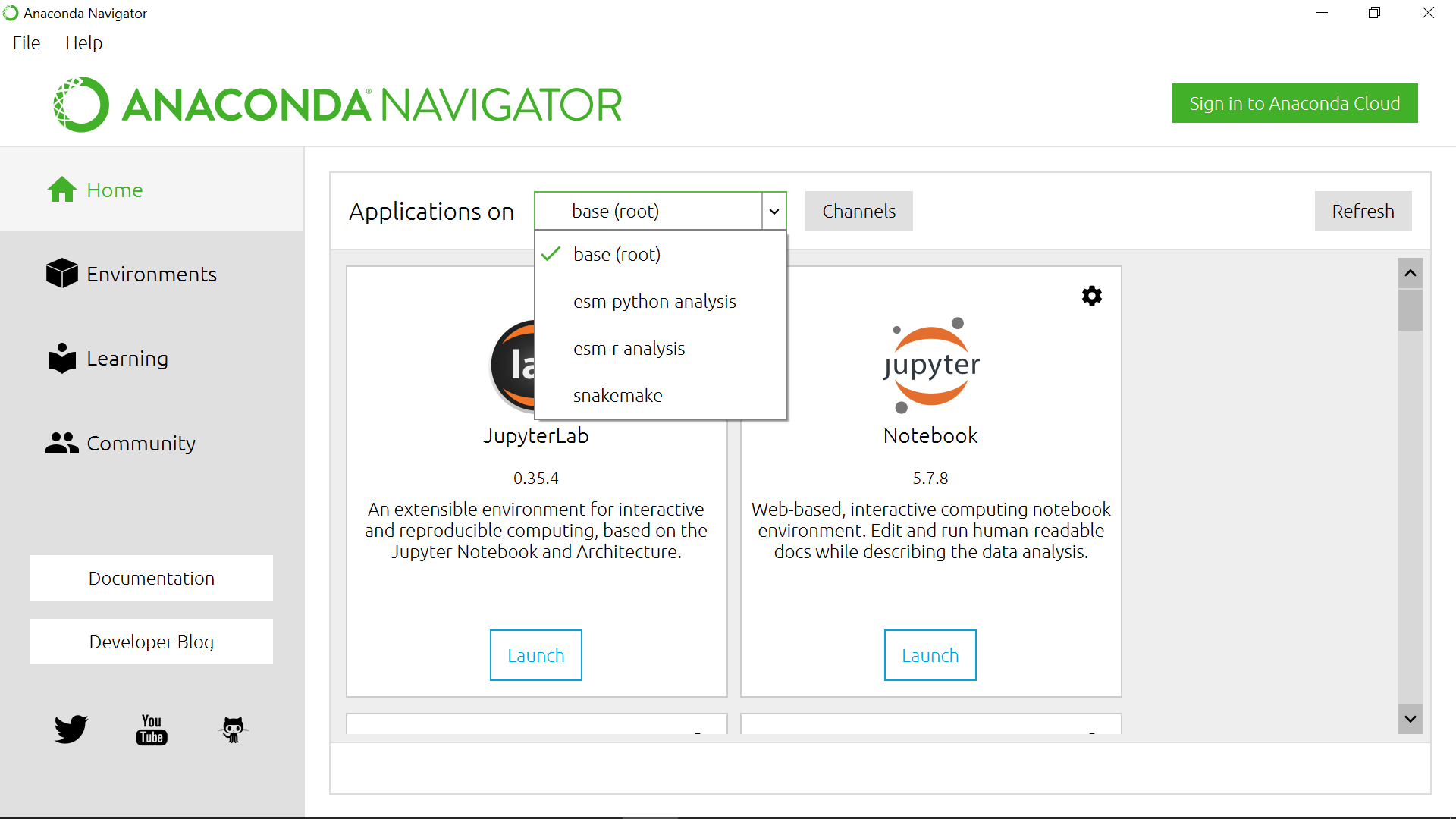
Quick visualization with R
Select esm-r-analysis environment and Rstudio:
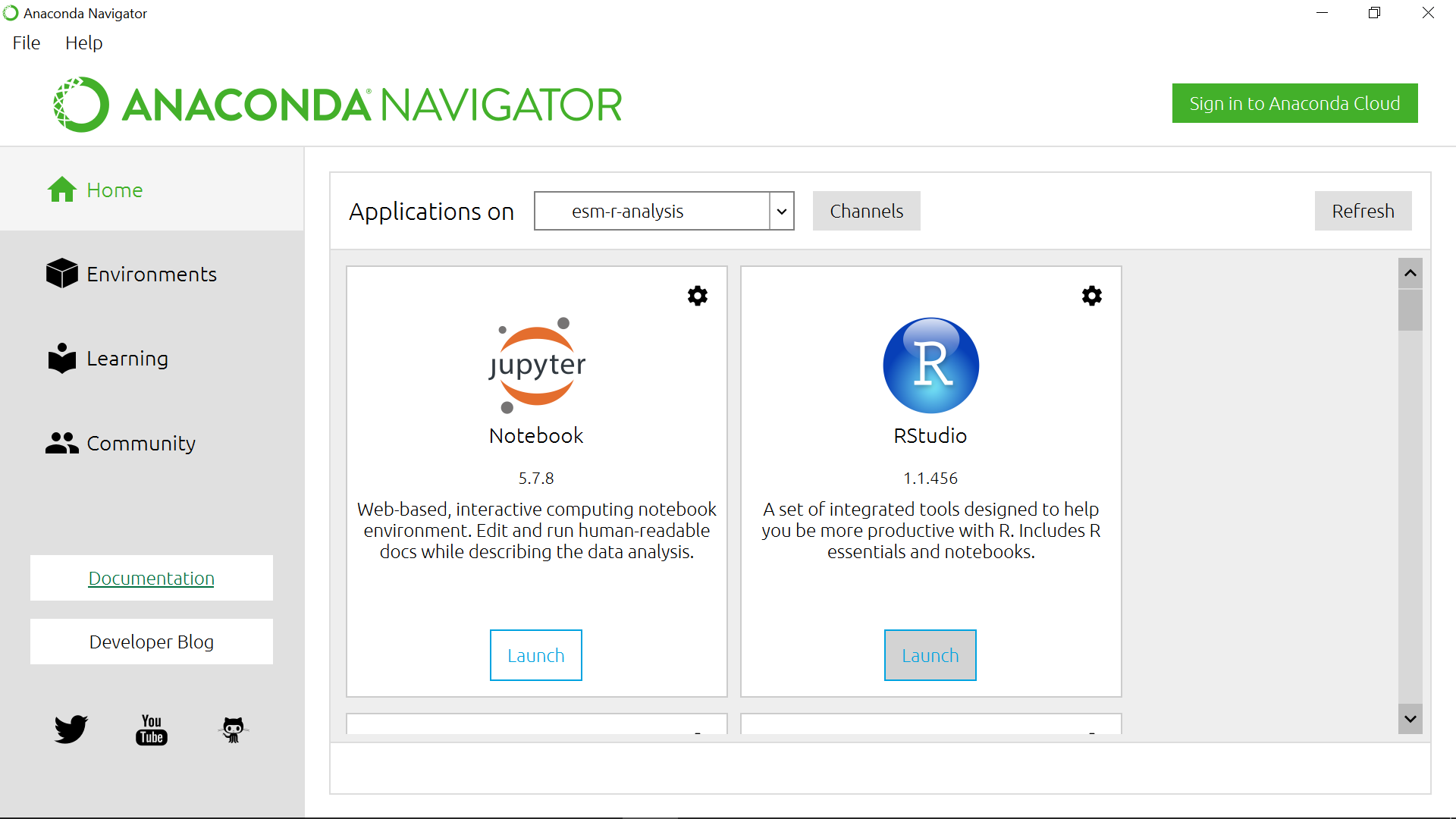
Get metadata
Set working directory to the folder where you have downloaded your NetCDF file.
library(raster)
setwd("~/Downloads")
dset <- raster("ERA5_REANALYSIS_precipitation_200306.nc")
dset
class : RasterLayer
dimensions : 721, 1440, 1038240 (nrow, ncol, ncell)
resolution : 0.25, 0.25 (x, y)
extent : -0.125, 359.875, -90.125, 90.125 (xmin, xmax, ymin, ymax)
crs : +proj=longlat +datum=WGS84 +ellps=WGS84 +towgs84=0,0,0
source : C:/Users/annefou/Downloads/ERA5_REANALYSIS_precipitation_200306.nc
names : Total.precipitation
z-value : 2003-06-01 01:50:39
zvar : tp
Remark
On Windows, you may need to use a different syntax to set the working directory
We can see that our dset object is a RasterLayer and we get additional metadata information about it:
- name of variable,
- resolution,
- coordinate reference system e.g. crs, etc.
when printed, we get all the metadata associated with our netCDF data file:
print(dset)
Printing dset returns ERA5_REANALYSIS_precipitation_200306.nc metadata:
File C:\Users\annefou\Downloads\ERA5_REANALYSIS_precipitation_200306.nc (NC_FORMAT_64BIT):
1 variables (excluding dimension variables):
short tp[longitude,latitude,time]
scale_factor: 1.90053802472073e-06
add_offset: 0.0622730289179994
_FillValue: -32767
missing_value: -32767
units: m
long_name: Total precipitation
3 dimensions:
longitude Size:1440
units: degrees_east
long_name: longitude
latitude Size:721
units: degrees_north
long_name: latitude
time Size:1
units: hours since 1900-01-01 00:00:00.0
long_name: time
calendar: gregorian
2 global attributes:
Conventions: CF-1.6
history: 2019-05-31 19:05:13 GMT by grib_to_netcdf-2.10.0: /opt/ecmwf/eccodes/bin/grib_to_netcdf -o /cache/data9/adaptor.mars.internal-1559329510.4428957-10429-22-1005b553-e70d-4366-aa63-1424db2df740.nc /cache/tmp/1005b553-e70d-4366-aa63-1424db2df740-adaptor.mars.internal-1559329510.4436107-10429-10-tmp.grib
In this case, we are interested in the precipitation variable.
The total precipitation is in units of “metre of water per day”.
Quick visualization
plot(dset)
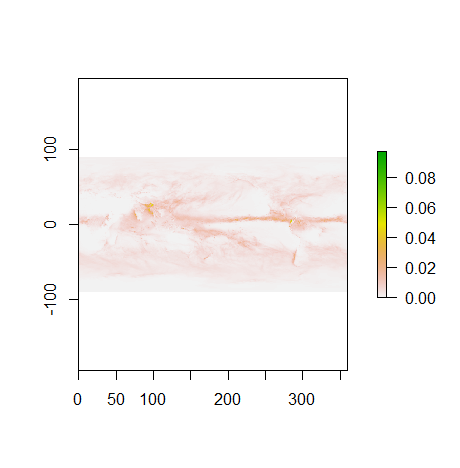
We will see later that it is much easier to shift longitudes to [-180.; 180] instead of [0.;360].
For this operation, we can use the rotate function:
dset_r <- rotate(dset)
dset_r
class : RasterLayer
dimensions : 721, 1440, 1038240 (nrow, ncol, ncell)
resolution : 0.25, 0.25 (x, y)
extent : -179.875, 180.125, -90.125, 90.125 (xmin, xmax, ymin, ymax)
crs : +proj=longlat +datum=WGS84 +ellps=WGS84 +towgs84=0,0,0
source : memory
names : Total.precipitation
values : 0, 0.124548 (min, max)
z-value : 2003-06-01 01:50:39
plot(dset_r)
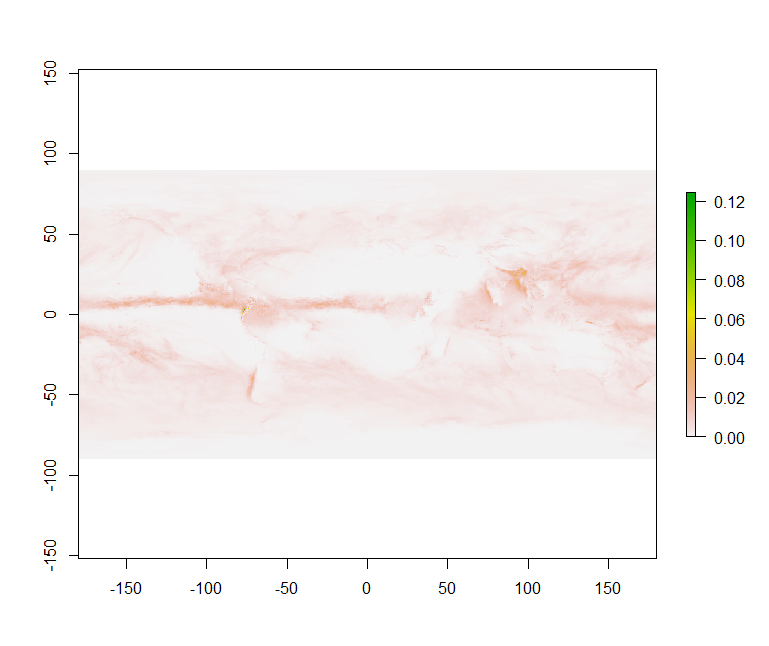
rotatefunctionThis function rotates a Raster* object that has x coordinates (longitude) from 0 to 360, to standard coordinates between -180 and 180 degrees. Longitude between 0 and 360 is frequently used in data from global climate models.
Plotting with ggplot2
ggplot2 is a plotting package that makes it simple to create complex plots from data in a data frame.
It provides a more programmatic interface for specifying what variables to plot, how they are to be displayed,
and to define general visual properties. Therefore, we only need minimal changes if the underlying data is modified or
if for example we decide to switch from a bar plot to a scatter plot. This helps in creating publication quality
plots with minimal amounts of adjustments and tweaking.
To make use of this R package:
library(ggplot2)
ggplot2 functions like data in the ‘long’ format, i.e., a column for every dimension, and a row for
every observation. Well-structured data will save you lots of time when making figures with ggplot2.
ggplot graphics are built step by step by adding new elements. Adding layers in this fashion allows for extensive flexibility and customization of plots.
To build a ggplot, we will follow the following basic template that can be used for different types of plots:
ggplot(data = <DATA>, mapping = aes(<MAPPINGS>)) + <GEOM_FUNCTION>()
Use the ggplot() function and bind the plot to a specific data frame using the data argument
To visualise our data (dset_r) in R using ggplot2, we need to convert it to a dataframe.
The raster package has an built-in function for conversion to a plotable dataframe:
df <- as.data.frame(dset_r, xy = TRUE)
Now when we view the structure of our data, we will see a standard dataframe format:
str(df)
'data.frame': 1038240 obs. of 3 variables:
$ x : num -180 -180 -179 -179 -179 ...
$ y : num 90 90 90 90 90 90 90 90 90 90 ...
$ Total.precipitation: num 0.000623 0.000623 0.000623 0.000623 0.000623 ...
Once converted to a dataframe, we can plot it. We will also use the coord_quickmap() function
to use an approximate Mercator projection for our plots. This approximation is suitable for
small areas that are not too close to the poles. Other coordinate systems are available in ggplot2
if needed, you can learn about them at their help page ?coord_map.
ggplot() +
geom_raster(data = df , aes(x = x, y = y, fill = Total.precipitation)) +
coord_quickmap()
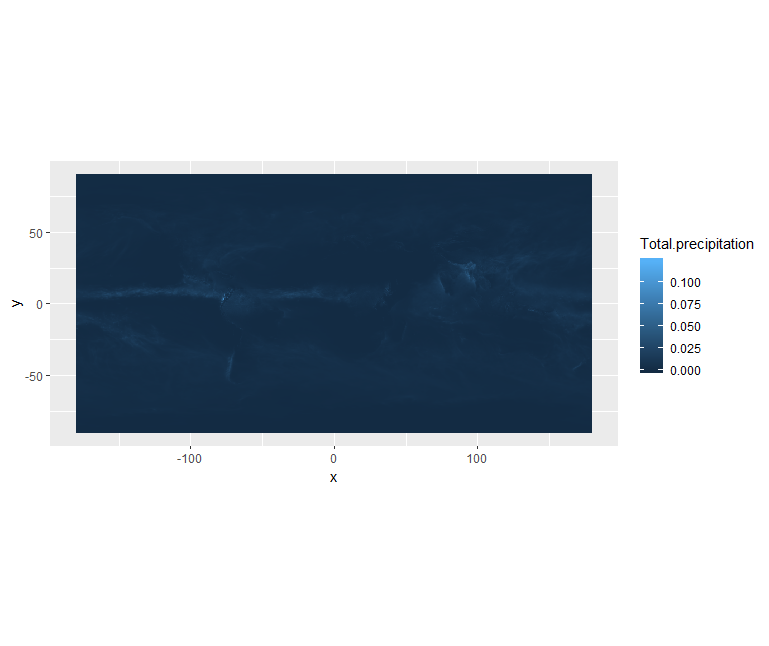
We can use ggplot() to plot this data. We will set the color scale to scale_fill_viridis_c
which is a color-blindness friendly color scale.
We will also adjust the minimum and maximum values (remember the total precipitation is in metre) when plotting:
ggplot() +
geom_raster(data = df , aes(x = x, y = y, fill = Total.precipitation)) +
scale_fill_viridis_c(limits = c(0.0, 0.02)) +
coord_quickmap()
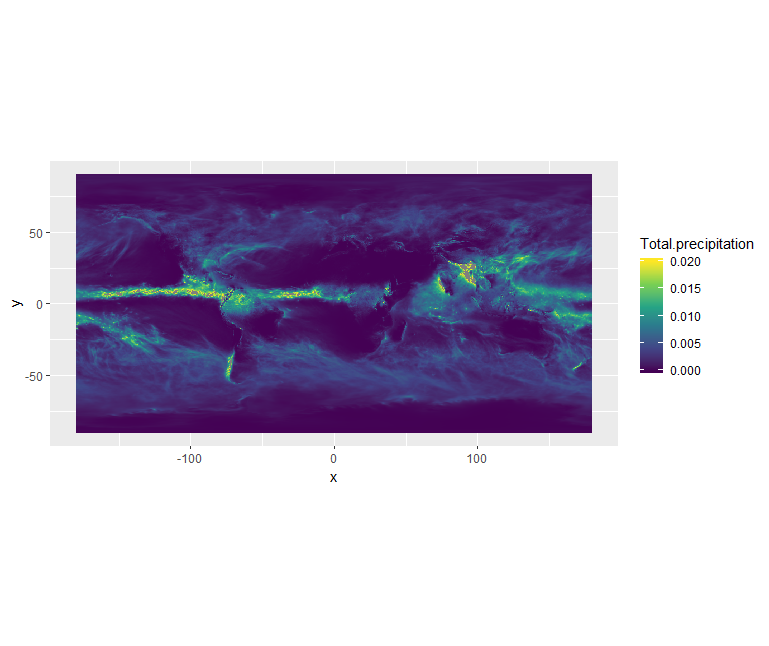
You can also create your own colormap using colorRampPalette:
# define jet colormap
jet.colors <- colorRampPalette(c("#00007F", "blue", "#007FFF", "cyan", "#7FFF7F", "yellow", "#FF7F00", "red", "#7F0000"))
Colors can be specified via their names or using hexadecimal code.
Then we can use this new colormap with scale_fill_gradientn:
# use the jet colormap
ggplot() +
geom_raster(data = df, aes(x=x, y=y, fill=Total.precipitation)) +
scale_fill_gradientn(colors = jet.colors(7), limits = c(0.0, 0.02)) +
coord_quickmap()
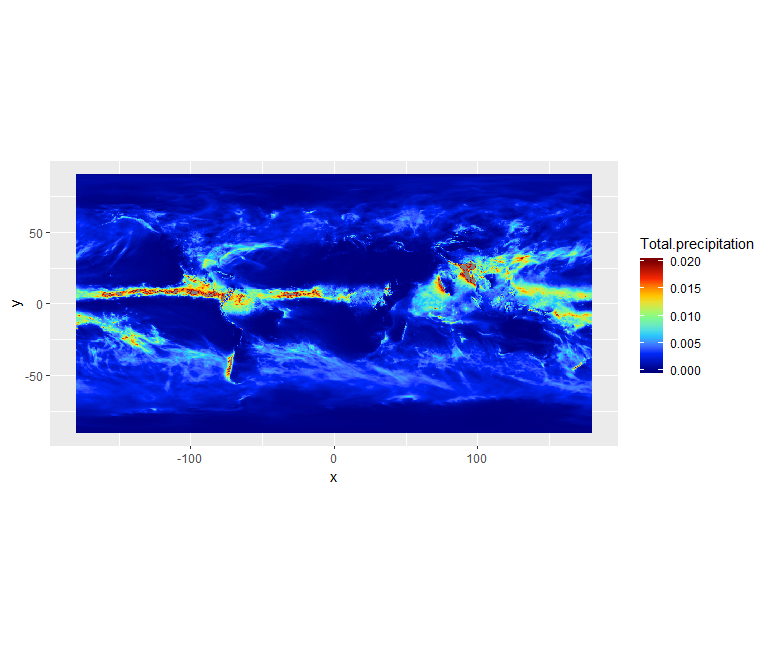
We can see there is a band with lots of rain. Let’s add continents and a projection using borders:
ggplot() +
geom_raster(data = df, aes(x=x, y=y, fill=Total.precipitation)) +
scale_fill_gradientn(colors = jet.colors(7), limits = c(0.0, 0.02)) +
borders() +
coord_quickmap()
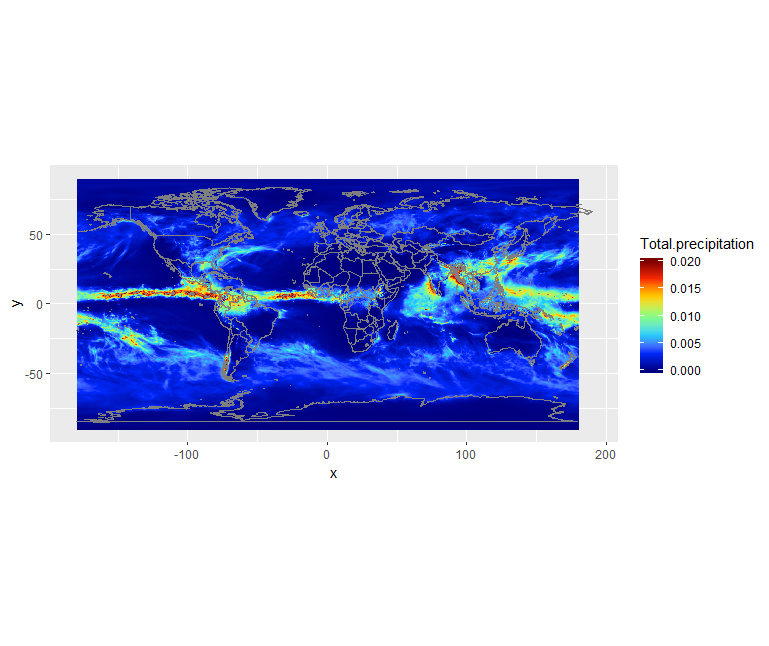
Retrieve surface air temperature
From the same product type (ERA5 single levels Monthly means) select 2m temperature. Make sure you rename your file to ERA5_REANALYSIS_air_temperature_200306.nc
- Inspect metadata of the new retrieved file
- Visualize 2m temperature with R
Solution with R
# Temperature dset <- raster('ERA5_REANALYSIS_air_temperature_200306.nc') # shift longitudes to -180 and 180 dset_r <- rotate(dset) # Convert to dataframe for ggplot df <- as.data.frame(dset_r, xy = TRUE) ggplot() + geom_raster(data = df , aes(x = x, y = y, fill = X2.metre.temperature)) + scale_fill_viridis_c() + borders() + coord_quickmap()
What is 2m temperature?
We selected ERA5 monthly averaged data on single levels from 1979 to present so we expected to get surface variables only. In fact, we get all the variables on a single level and usually close to the surface. Here 2m temperature is computed as the temperature at a reference height (2 metres). This corresponds to the surface air temperature.
Change projection
It is very often convenient to visualize using a different projection than the original data:
ggplot(df, aes(y=y, x=x, color=Total.precipitation)) +
geom_point(size=2, shape=15) +
borders('world', xlim=range(df$x), ylim=range(df$y), colour='black') +
scale_color_distiller(palette='Spectral') +
coord_map('ortho', orientation = c(40, 20, 0))
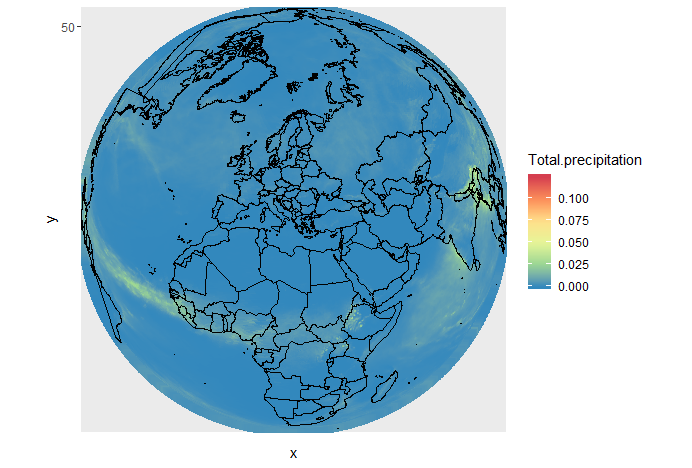
The projection is specified with coord_map.
Orientation takes 3 parameters:
- latitude,longitude,rotation
We also used scale_color_distiller to change the palette.
CMIP5 monthly data on single levels
Let’s have a look at CMIP 5 climate data.
Retrieve precipitation
We will retrieve precipitation from CMIP5 monthly data on single levels.
As you can see that you have the choice between several models, experiments and ensemble members.
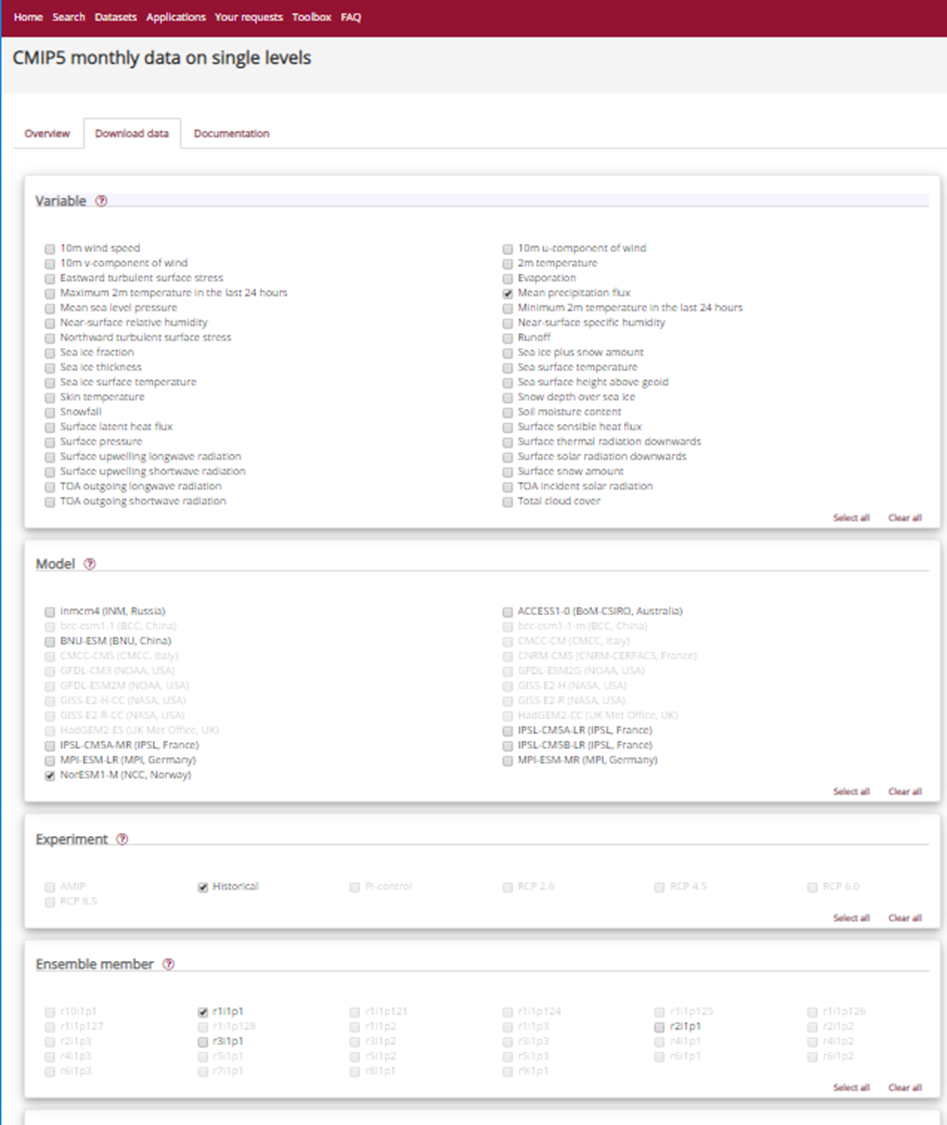
CMIP5 models
CMIP5 (Coupled Model Intercomparison Project Phase 5) had the following objectives:
- evaluate how realistic the models are in simulating the recent past,
- provide projections of future climate change on two time scales, near term (out to about 2035) and long term (out to 2100 and beyond), and
- understand some of the factors responsible for differences in model projections, including quantifying some key feedbacks such as those involving clouds and the carbon cycle. 20 climate modeling groups from around the world participated to CMIP5. All dataset are freely available from different repositories. For more information look here.
We will choose NorESM1-M (Norwegian Earth System Model 1 - medium resolution) based on the Norwegian Earth System Model.
Please note that it is very common to analyze several models instead of one to run statistical analysis.
CMIP5 Ensemble member
Many CMIP5 experiments, the so-called ensemble calculations, were calculated using several initial states, initialisation methods or physics details. Ensemble calculations facilitate quantifying the variability of simulation data concerning a single model.
In the CMIP5 project, ensemble members are named in the rip-nomenclature, r for realization, i for initialisation and p for physics, followed by an integer, e.g. r1i1p1. For more information look at Experiments, ensembles, variable names and other centralized properties.
Select:
- Model: NorESM1-M (NCC, Norway)
- Experiment: historical
- Ensemble: r1i1p1
- Period: 185001-200512
We rename the downloaded filename to pr_Amon_NorESM1-M_historical_r1i1p1_185001-200512.nc.
Our NetCDF file contains precipitation between January 1850 and December 2005. So we will read it as an R RasterStack object. We will then select a time (band) for plotting.
Let’s open this NetCDF file and check its metadata.
To bring in all bands of a multi-band raster (here all times), we use the stack() function.
# CMIP 5 file contains more than one time so we use stack to get all times
dset <- stack("pr_Amon_NorESM1-M_historical_r1i1p1_185001-200512.nc")
dset
class : RasterStack
dimensions : 96, 144, 13824, 1872 (nrow, ncol, ncell, nlayers)
resolution : 2.5, 1.894737 (x, y)
extent : -1.25, 358.75, -90.94737, 90.94737 (xmin, xmax, ymin, ymax)
crs : +proj=longlat +datum=WGS84 +ellps=WGS84 +towgs84=0,0,0
names : X1850.01.16, X1850.02.15, X1850.03.16, X1850.04.16, X1850.05.16, X1850.06.16, X1850.07.16, X1850.08.16, X1850.09.16, X1850.10.16, X1850.11.16, X1850.12.16, X1851.01.16, X1851.02.15, X1851.03.16, ...
We can look at the bands (times):
options(max.print=3)
dset@layers
[[1]]
class : RasterLayer
band : 1 (of 1872 bands)
dimensions : 96, 144, 13824 (nrow, ncol, ncell)
resolution : 2.5, 1.894737 (x, y)
extent : -1.25, 358.75, -90.94737, 90.94737 (xmin, xmax, ymin, ymax)
crs : +proj=longlat +datum=WGS84 +ellps=WGS84 +towgs84=0,0,0
source : C:/Users/annefou/Documents/GitHub/NordicESMhub/climate-data-tutorial-new/data/pr_Amon_NorESM1-M_historical_r1i1p1_185001-200512.nc
names : X1850.01.16
z-value : 1850-01-16
zvar : pr
[[2]]
class : RasterLayer
band : 2 (of 1872 bands)
dimensions : 96, 144, 13824 (nrow, ncol, ncell)
resolution : 2.5, 1.894737 (x, y)
extent : -1.25, 358.75, -90.94737, 90.94737 (xmin, xmax, ymin, ymax)
crs : +proj=longlat +datum=WGS84 +ellps=WGS84 +towgs84=0,0,0
source : C:/Users/annefou/Documents/GitHub/NordicESMhub/climate-data-tutorial-new/data/pr_Amon_NorESM1-M_historical_r1i1p1_185001-200512.nc
names : X1850.02.15
z-value : 1850-01-16
zvar : pr
[[3]]
class : RasterLayer
band : 3 (of 1872 bands)
dimensions : 96, 144, 13824 (nrow, ncol, ncell)
resolution : 2.5, 1.894737 (x, y)
extent : -1.25, 358.75, -90.94737, 90.94737 (xmin, xmax, ymin, ymax)
crs : +proj=longlat +datum=WGS84 +ellps=WGS84 +towgs84=0,0,0
source : C:/Users/annefou/Documents/GitHub/NordicESMhub/climate-data-tutorial-new/data/pr_Amon_NorESM1-M_historical_r1i1p1_185001-200512.nc
names : X1850.03.16
z-value : 1850-01-16
zvar : pr
[ reached getOption("max.print") -- omitted 1869 entries ]
Let’s select one layer (time) only for June 2003:
dset_200306 <- raster::subset(dset, grep('2003.06.', names(dset), value = T))
To ease our search we grep for ‘2003.06’ in the names of the layers.
The variable for precipitation is name pr (there is only one variable) so let’s look at its metadata:
print(dset_200306)
File C:\Users\annefou\Downloads\pr_Amon_NorESM1-M_historical_r1i1p1_185001-200512.nc (NC_FORMAT_CLASSIC):
4 variables (excluding dimension variables):
double time_bnds[bnds,time]
double lat_bnds[bnds,lat]
double lon_bnds[bnds,lon]
float pr[lon,lat,time]
standard_name: precipitation_flux
long_name: Precipitation
comment: at surface; includes both liquid and solid phases from all types of clouds (both large-scale and convective)
units: kg m-2 s-1
original_name: PRECT
cell_methods: time: mean
cell_measures: area: areacella
history: 2011-06-01T05:45:35Z altered by CMOR: Converted type from 'd' to 'f'.
associated_files: baseURL: http://cmip-pcmdi.llnl.gov/CMIP5/dataLocation gridspecFile: gridspec_atmos_fx_NorESM1-M_historical_r0i0p0.nc areacella: areacella_fx_NorESM1-M_historical_r0i0p0.nc
4 dimensions:
time Size:1872 *** is unlimited ***
bounds: time_bnds
units: days since 1850-01-01 00:00:00
calendar: noleap
axis: T
long_name: time
standard_name: time
lat Size:96
bounds: lat_bnds
units: degrees_north
axis: Y
long_name: latitude
standard_name: latitude
lon Size:144
bounds: lon_bnds
units: degrees_east
axis: X
long_name: longitude
standard_name: longitude
bnds Size:2
26 global attributes:
institution: Norwegian Climate Centre
institute_id: NCC
experiment_id: historical
source: NorESM1-M 2011 atmosphere: CAM-Oslo (CAM4-Oslo-noresm-ver1_cmip5-r112, f19L26); ocean: MICOM (MICOM-noresm-ver1_cmip5-r112, gx1v6L53); sea ice: CICE (CICE4-noresm-ver1_cmip5-r112); land: CLM (CLM4-noresm-ver1_cmip5-r112)
model_id: NorESM1-M
forcing: GHG, SA, Oz, Sl, Vl, BC, OC
parent_experiment_id: piControl
parent_experiment_rip: r1i1p1
branch_time: 255135
contact: Please send any requests or bug reports to noresm-ncc@met.no.
initialization_method: 1
physics_version: 1
tracking_id: 5ccde64e-cfe8-47f6-9de8-9ea1621e7781
product: output
experiment: historical
frequency: mon
creation_date: 2011-06-01T05:45:35Z
history: 2011-06-01T05:45:35Z CMOR rewrote data to comply with CF standards and CMIP5 requirements.
Conventions: CF-1.4
project_id: CMIP5
table_id: Table Amon (27 April 2011) a5a1c518f52ae340313ba0aada03f862
title: NorESM1-M model output prepared for CMIP5 historical
parent_experiment: pre-industrial control
modeling_realm: atmos
realization: 1
cmor_version: 2.6.0
As before, we shift the longitudes from 0. and 360. to -180. and 180. with rotate:
dset_200306_r <- rotate(dset_200306)
And then convert to a dataframe for plotting:
df <- as.data.frame(dset_200306_r, xy = TRUE)
Let’s look at the resulting dataframe:
df
df
x y X2003.06.16
1 -177.5 90 8.070771e-06
2 -175.0 90 8.072762e-06
3 -172.5 90 8.076231e-06
4 -170.0 90 8.076957e-06
5 -167.5 90 8.077504e-06
6 -165.0 90 8.078797e-06
[ reached 'max' / getOption("max.print") -- omitted 13818 rows ]
The column names are not very meaningful so let’s rename them using R package dplyr:
library(dplyr)
df <- df %>%
rename(
precipitation = X2003.06.16,
longitude = x,
latitude = y
)
Now we have:
df
longitude latitude precipitation
1 -177.5 90 8.070771e-06
2 -175.0 90 8.072762e-06
3 -172.5 90 8.076231e-06
4 -170.0 90 8.076957e-06
5 -167.5 90 8.077504e-06
6 -165.0 90 8.078797e-06
[ reached 'max' / getOption("max.print") -- omitted 13818 rows ]
The unit is: kg m-2 s-1. We want to convert the units from kg m-2 s-1 to something that we are a little more familiar with like mm day-1 or m day-1 (metre per day) that is what we had with ERA5.
To do this, consider that 1 kg of rain water spread over 1 m2 of surface is 1 mm in thickness and that there are 86400 seconds in one day. Therefore, 1 kg m-2 s-1 = 86400 mm day-1 or 86.40 m day-1.
So we can go ahead and multiply that array by 86.40:
df$precipitation <- df$precipitation * 86.4
Then we can plot the precipitation field:
ggplot() +
geom_raster(data = df , aes(x = longitude, y = latitude, fill = precipitation)) +
scale_fill_viridis_c() +
borders() +
coord_quickmap()
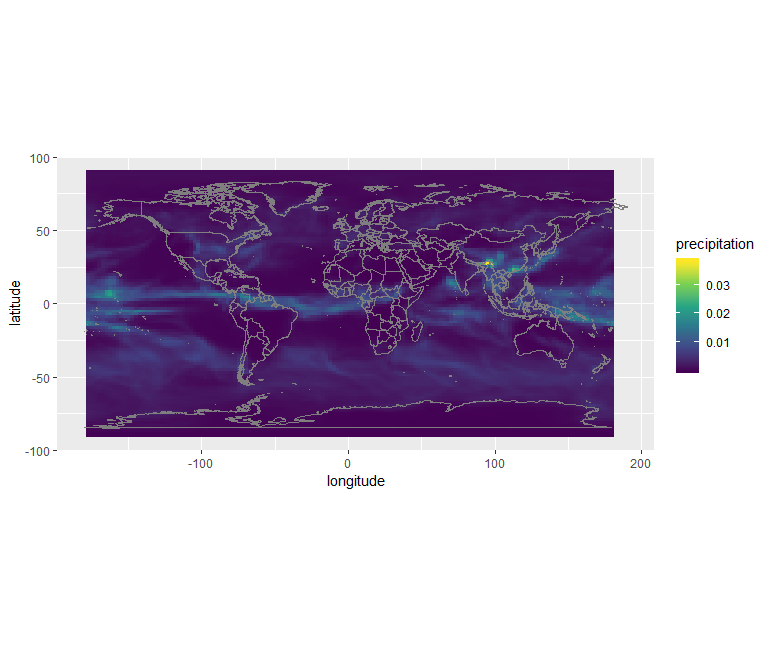
Or using the custom jet colormap:
# define jet colormap
jet.colors <- colorRampPalette(c("#00007F", "blue", "#007FFF", "cyan", "#7FFF7F", "yellow", "#FF7F00", "red", "#7F0000"))
# use the jet colormap
ggplot() +
geom_raster(data = df, aes(x=longitude, y=latitude, fill=precipitation)) +
scale_fill_gradientn(colors = jet.colors(7), limits = c(0.0, 0.02)) +
borders() +
coord_quickmap()
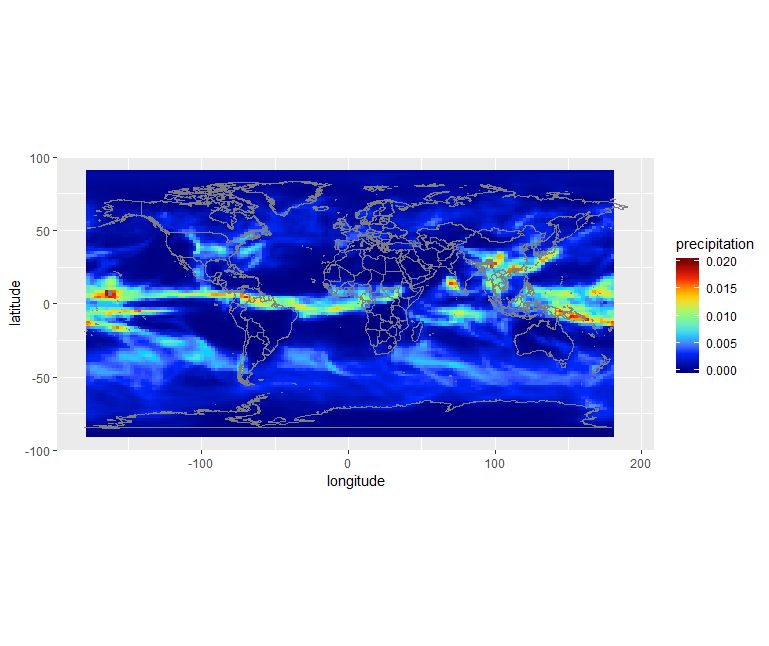
Remark
We selected one year (2003) and one month (June) from both ERA5 and CMIP5 but only data from re-analysis (ERA5) corresponds to the actual month of June 2003. Data from the climate model (CMIP5 historical) is only “one realization” of a month of June, typical of present day conditions but cannot be taken as the actual weather at that date. To be more realistic, climate data has to be considered over much longer period of time. For instance, we could easily compute (for both ERA5 and CMIP5) the average of the month of June between 1988 and 2018 (spanning 30 years) to have a more reliable results. However, as you have noticed, the horizontal resolution of ERA5 is much higher in ERA5 data.
Plot surface air temperature with CMIP5 (June 2003)
When searching for CMIP5 monthly data on single levels you will see that you have the choice between several models and ensemble members. Select:
- Model: NorESM1-M (NCC, Norway)
- Ensemble: r1i1p1
Solution with R
- Retrieve a new file with 2m temperature
- rename the retrieved file to tas_Amon_NorESM1-M_historical_r1i1p1_185001-200512.nc
dset <- stack("tas_Amon_NorESM1-M_historical_r1i1p1_185001-200512.nc") dset_200306 <- raster::subset(dset, grep('2003.06.', names(dset), value = T)) dset_200306_r <- rotate(dset_200306) df <- as.data.frame(dset_200306_r, xy = TRUE) library(dplyr) df <- df %>% rename( temperature = X2003.06.16, longitude = x, latitude = y ) # define jet colormap jet.colors <- colorRampPalette(c("#00007F", "blue", "#007FFF", "cyan", "#7FFF7F", "yellow", "#FF7F00", "red", "#7F0000")) # use the jet colormap ggplot() + geom_raster(data = df, aes(x=longitude, y=latitude, fill=temperature)) + scale_fill_gradientn(colors = jet.colors(7)) + borders() + coord_quickmap()
Retrieve Climate data with CDS API
Using CDS web interface is very useful when you need to retrieve small amount of data and you do not need to customize your request. However, it is often very useful to retrieve climate data directly on the computer where you need to run your postprocessing workflow.
In that case, you can use the CDS API (Application Programming Interface) to retrieve Climate data directly in Python from the Climate Data Store.
We will be using the R package ecmwfr.
Get your API key
-
Make sure you login to the Climate Data Store
-
Click on your username (top right of the main page) to get your API key.
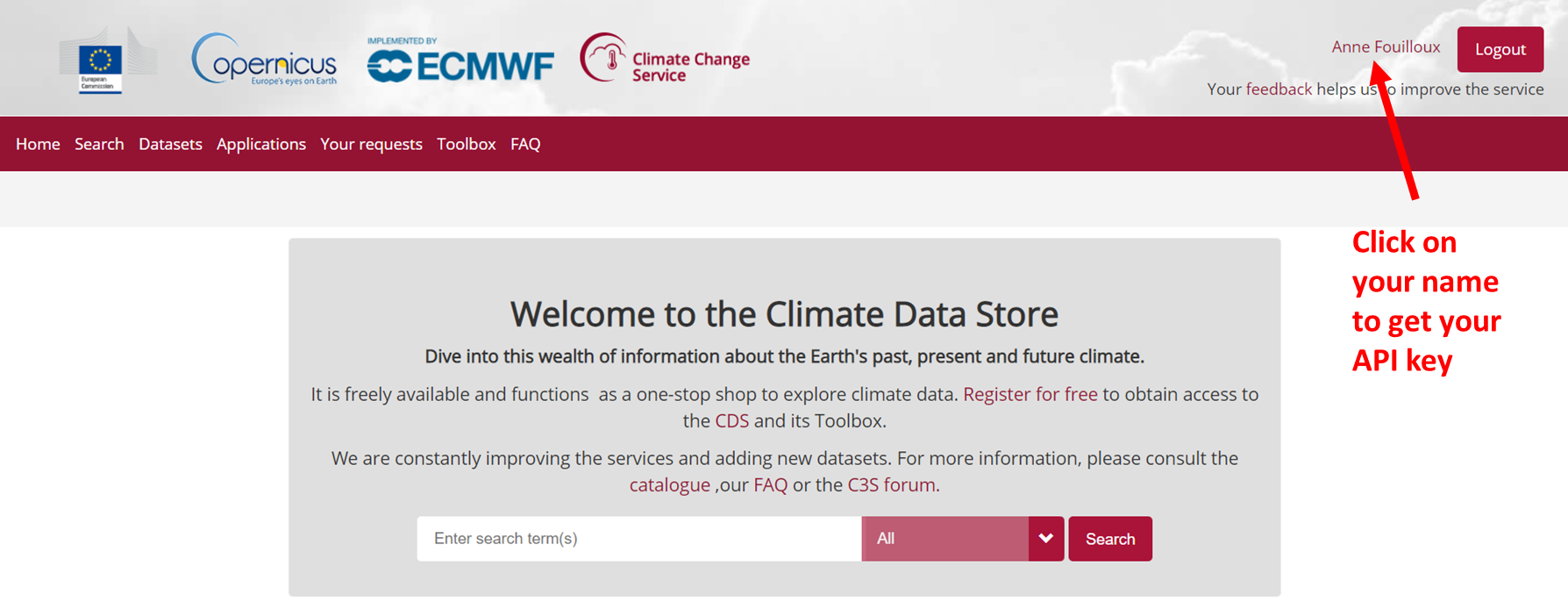
- Copy the code displayed beside, in the file
$HOME/.cdsapirc
url: https://cds.climate.copernicus.eu/api/v2
key: UID:KEY
Where UID is your uid and KEY your API key. See documentation
to get your API and related information.
Use CDS API
Once the CDS API client is installed, it can be used to request data from the datasets listed in the CDS catalogue. It is necessary to agree to the Terms of Use of every datasets that you intend to download.
Attached to each dataset download form, the button Show API Request displays the python code to be used. The request can be formatted using the interactive form.
For instance to retrieve the same ERA5 dataset e.g. near surface air temperature for June 2003:
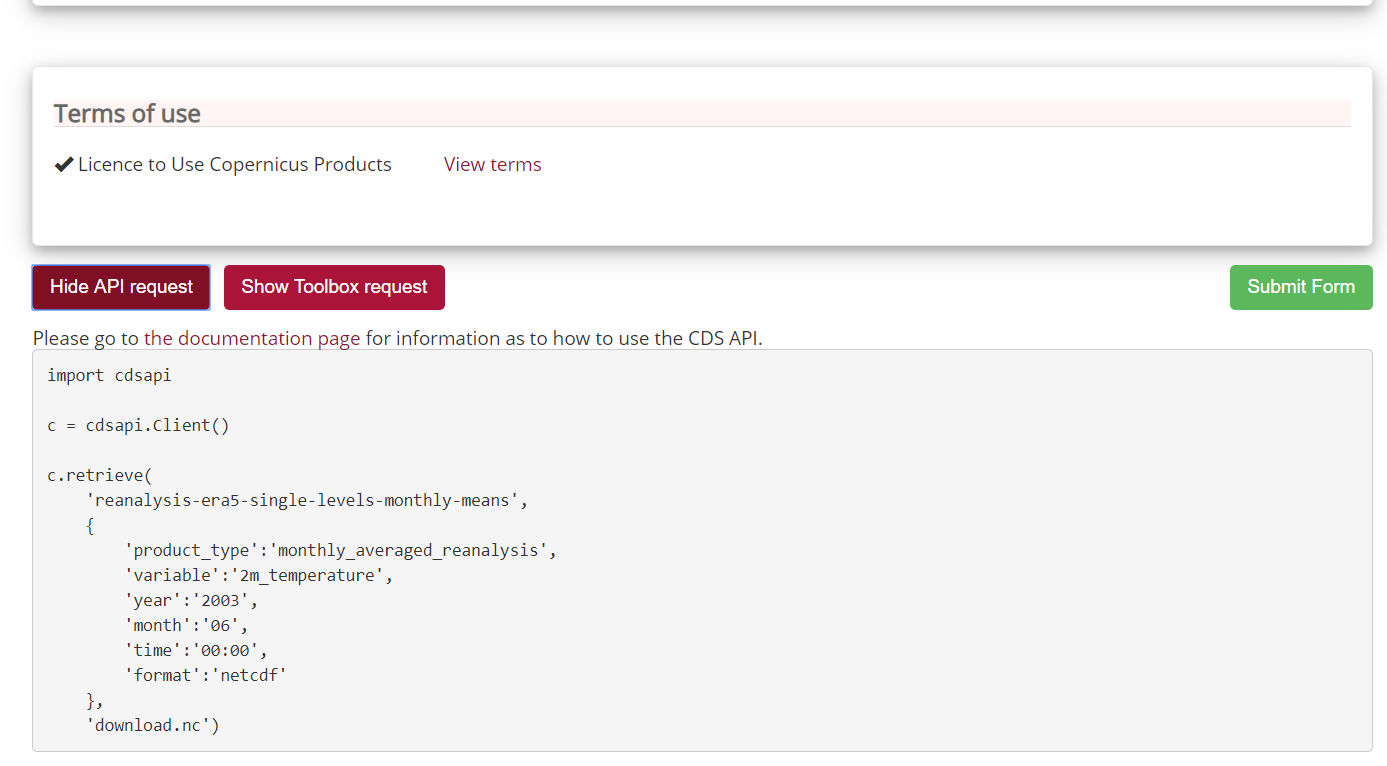
As you can see, the request shown is based on Python so we need to convert it to R.
Let’s try it:
library(ecmwfr)
myUID <- "...."
wf_set_key(user=myUID, key='YYYYYYYYYYYYY', service='cds')
# Specify the data set
request <- list(
"dataset" = 'reanalysis-era5-single-levels-monthly-means',
'product_type' = 'monthly_averaged_reanalysis',
'variable' = '2m_temperature',
'year' = '2003',
'month' = '06',
'time' = '00:00',
'format' = 'netcdf',
'target' = 'download.nc')
# Start downloading the data, the path of the file
# will be returned as a variable (ncfile)
# Set your UID properly and the path where to find .cdsapirc
ncfile <- wf_request(user = myUID,
request = request,
transfer = TRUE,
path = "~",
verbose = FALSE)
In wf_set_key user is your Copernicus UID and key your API key.
Geographical subset
request <- list(
"dataset" = 'reanalysis-era5-single-levels-monthly-means',
'product_type' = 'monthly_averaged_reanalysis',
'variable' = '2m_temperature',
'year' = '2003',
'month' = '06',
'time' = '00:00',
'format' = 'netcdf',
'area' = "60/-10/50/2",
'target' = 'download_small_area.nc')
myUID <- "...."
ncfile <- wf_request(user = myUID,
request = request,
transfer = TRUE,
path = "~",
verbose = FALSE)
Change horizontal resolution
For instance to get a coarser resolution:
request <- list(
"dataset" = 'reanalysis-era5-single-levels-monthly-means',
'product_type' = 'monthly_averaged_reanalysis',
'variable' = '2m_temperature',
'year' = '2003',
'month' = '06',
'time' = '00:00',
'format' = 'netcdf',
'area' = "60/-10/50/2",
'grid' = '1/1',
'target' = 'download_small.nc')
myUID <- "...."
ncfile <- wf_request(user = myUID,
request = request,
transfer = TRUE,
path = "~",
verbose = FALSE)
More information can be found here.
To download CMIP 5 Climate data via CDS API
request <- list(
"dataset" = 'projections-cmip5-monthly-single-levels',
'variable' = '2m_temperature',
'model' = 'noresm1_m',
'experiment' = 'historical',
'ensemble_member' = 'r1i1p1',
'period' = '185001-200512',
'target' = 'download_CMIP5.nc')
myUID <- "...."
ncfile <- wf_request(user = myUID,
request = request,
transfer = TRUE,
path = "~",
verbose = FALSE)
See more information here.
Key Points
raster R package
Quick visualization with R
CDS API for R